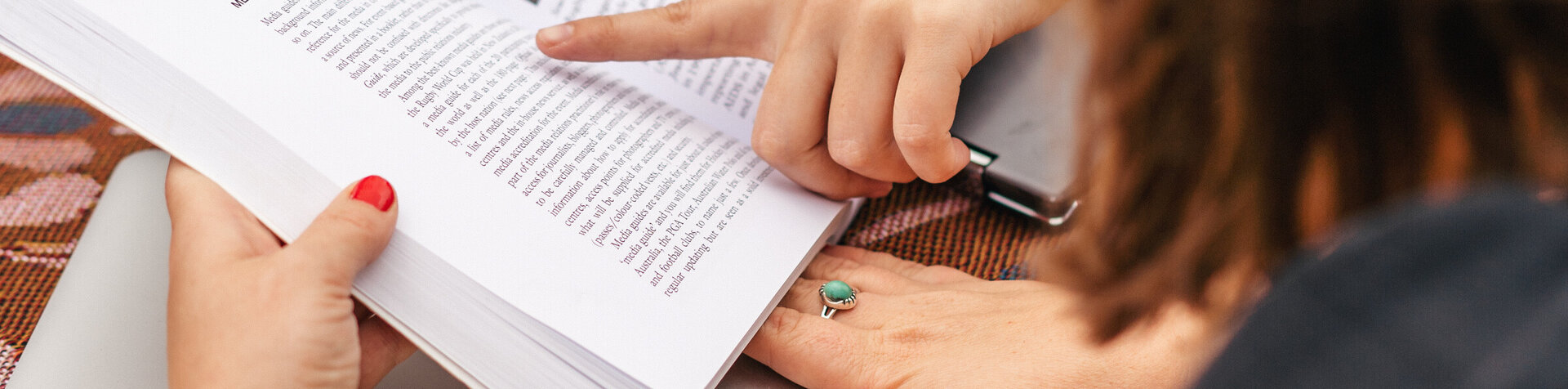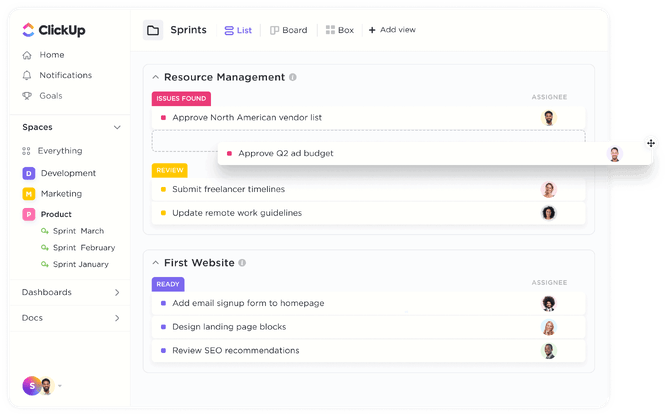Disclaimer: this is not a paid article - but @ClickUp if you’re reading this - feel free to get in touch...
The feeling when you find your lover online
There’s no feeling like it really. It doesn’t feel real at first. Can it really be... that we found our soulmate? The one thing that completes us? All online?
Well, honey’s, it’s true - you can find love online and we did.
It doesn’t have to be with a person either. We found love in a project management software. An app. And finding her/him/they/them was literally love at first site.
But we did have to go on a few first dates before we found the one.
Now, we’re not saying that we just turned on the computer one day, searched “best project management software for our marketing & design business”, and Click Up slow-mo ran through the sunset to be our knight in shining armour.
We WISH that’s how love worked.
But no… we had to go on a few horrible dates before finding the one.
Kiss a few frogs before we found our Prince Charming some might say...
The Dating Game
First we tried Trello…
But it just didn’t leave a very good first impression. To be fair, we were probably a little new to dating when we tried Trello, and maybe didn’t understand the process very well. But, in all honesty, nothing about the program even inspired us to want to learn more. We just didn’t “Click”.
They say when you’re looking for “the one”, don’t settle for something that “could be better if you just give it a little time”... If you do this sis, you’re only fooling yourself (and wasting your time).
So we thought - OK let’s get back in the game and play the field once again...
After leaving Trello, we met Asana.
A beautiful name, visually quite appealing, and a few more functions. This relationship worked for us for a little while - but eventually (like all good things) we could see it coming to a natural end.
We just grew apart. We were heading in different directions. It wasn’t Asana… it was us! Our heart wasn’t in it anymore - and we started to neglect the relationship.
When it was time to start repairing it - it was just too hard to get it back to where it was at the beginning. So we said our goodbyes.
All we needed now was a *fresh start*. So what better place to start than with Monday?
We were quick to realise that only ½ our team felt a connection with Monday. We have a little saying at The Renew Room that if we’re not all 100% in - we’re 100% out. So with the lack of attraction to the software, by our design department - we called it quits.
*note: the happy ending is almost there folks ;) … it’s worth the wait*
A handsome fella named Wrike came to our attention next.
Boy, was Wrike a beauty? Lived in a flash neighbourhood, with white picket fences, and we felt safe. Guarded. We thought - surely this is THE relationship we’ve been looking for. But, when push came to shove, he was just out of our league. It was the saddest goodbye, but we truly believe that everything happens for a reason.
Without finding Wrike, we wouldn’t have understood exactly what functions we were looking for in a system. We found out more about ourselves and what we needed to complete us.
Our search was narrowed.
We were no longer looking for just ANY project management software. We were looking for one with different spaces for each client, with dashboards to keep on track of our jobs - one that had time tracking, that we could have tasks and sub-tasks and then even checklists within sub-tasks - so we never missed a thing!
We went on a lot of dates, we had ups and downs in a few different relationships for months… all so that we could learn the best way that we worked together. We knew now what we were looking for. The system that we would fall in love with would need to compliment all of our working styles.
Well… like a scene in a rom-com, ClickUp came to our attention.
It had everything.
It transferred ALL of our content from Wrike so we didn’t have to re-enter any data.
It took a little while to get used to it - and still to this day we are learning more about each other and how to perfect our relationship… but on a whole, it’s been the perfect addition to our team.
What was so attractive about Click Up?
I think the real question here is what ISN’T attractive about ClickUp?
It has it all! I’m sure every business uses it differently, so we’re just going to focus on how WE use it to effectively manage our time, our tasks and our team!
One of our favourite functions is the hierarchy between SPACES, LISTS, TASKS, SUB-TASKS & CHECKLISTS.
How does this work in an agency setting?
- For each of our clients we have a SPACE.
- Under each client space we have multiple LISTS - for example “Marketing” “Website” “Creative”.
- Under each list we have our TASKS - that relate to each of those functions of our business. We use these for our bigger projects - for example “Website Design” and for our one-off tasks.
- Then in each task we have SUB-TASKS that are individual things we need to do to complete the project - for example “Web Page mapping” “or First concept sent to client”.
- To narrow it down even further - each of our sub-tasks can have CHECKLISTS - so we don’t miss the little things we need to get the job done.
We haven’t even got to the main course...
- In each space you can assign to different team members - so if someone is not working with a particular client, they don’t have to worry about all the tasks in that space.
- Plus every task, sub task and checklist can be assigned to different people - so everyone knows what their job is to get the project completed.
- Every task and subtask also have different start and due dates - to keep everyone on track - and it helps us stick to internal and external deadlines.
We took it one step further and created a team dashboard - with all of our spaces in one place.
- It shows us what our week ahead looks like, so we know what’s coming up on each day, and also what each person in our team is working on.
- It helps to know how busy your coworkers are, and also helps to forward plan when new jobs come in.
- It has the whole team’s To-Do list based on due date, and also individual to-do lists so you can just concentrate on your own workload too!
- It helps us to keep track of jobs without having to micromanage anyone, because all of us are accountable for our own job status
- And we can all see when each task is completed or overdue.
Communication is essential
If you Google “how do you make a relationship work”... the top tips will ALWAYS include how important communication is.
Well hon... it’s true. And ClickUp knows it.
There are so many different ways you can communicate using Click Up.
- In every single sub-task and task you have a chat function on the side - so you can easily ask questions to teammates about the status of a job.
- In every space you can add a CHAT function so that you can add important information inside here - like log-in’s and brand guidelines
- You can even add a chat function to your dashboard - so generic questions can be posted here too
- You get notifications in your sidebar. So if someone @’s you in a task - it’s impossible to miss it!
- You can easily add guest users like contractors to different spaces - and communicate with them about tasks inside ClickUp
- You can even share a link to a space, task or subtask directly with a client or external partner so they know the deadlines and status of your jobs
And perhaps the best and latest add-on we found…
You can now attach email threads directly from Gmail into ClickUp tasks. This means any comm’s back and forth between a client with feedback can be attached directly to the task and you never lose track of the conversation!
A good relationship requires effort on both sides
Of course Click Up has all the functions we need - but really we have to be making sure we’re using it efficiently to get the most out of the relationship!
We’re no starfish here at The Renew Room and know that if you don’t put in any effort, you just won’t see the light at the end of the tunnel. We make it a real focus in our team to use Click Up every day.
We have weekly and daily catch ups to look ahead at what we have on - and try to pick up instantly if we have any tasks that we need to re-look at the timelines. We use it to plan out the following month and to give accurate timelines to new and existing clients on upcoming projects.
Click Up could have all the gizmo’s and gadgets - but at the end of the day, if we’re not willing to jump on top and keep up with it, no-one is going to feel the satisfaction of a job well done.
How do we keep the relationship *exciting*
You don’t need new toys to spice things up - you can use what you’ve already got! Sometimes all you need is to come at things from a different angle...
The best thing about ClickUp is that while we think we’re using it as efficiently as possible, there is always room for growth and learning. There are so many things we haven’t tried yet!
One function we have only founded recently, which has made our lives 100x easier, is templates! We created templated tasks with internal timelines for projects we get a lot of (website design for example), and when people come to us enquiring about our services - it is easy to mock up a timeline based on our template and fire back a date we can work towards.
At the same speed we’re learning the existing traits ClickUp has to offer, it is welcoming new integrations! So trust us when we say that this relationship will never be boring.
Who said project management can’t be sexy?
NOT US!
The first years in business you learn a lot about your working style, your management style, and you sure do make a lot of mistakes.
While we have made our share of mistakes already, we are so lucky to have found a project management software in our first year that has really helped us refine our processes.
Every single thing you can think of inside of our day is in ClickUp.
- Sent out a quote? Add a task to ClickUp to follow it up!
- 1st of the month? A repeat task pops up to send out reports using AgencyAnalytics to our clients!
- Received an email from a client with feedback? Attach it to the task!
- Not sure if your colleague has the capacity to help you with something? Check the dashboard first to see what their day looks like!
- Have a document or images that relate to a task? Attach the drive link to it!
It’s easy to lose track of jobs or miss little details.
But with ClickUp (and with our team using it efficiently) we find that we are WAY better at keeping on top of things.
Our team has a myriad of different personality types. All teams do! Yet ClickUp is the one system that has really helped us all - it’s literally one one size fits all.
We do acknowledge that everyone has different attractions, so our best tip to you if you’re still searching for your soulmate in a project management software is this:
Try before you buy! Use the free trials and see what works best for your team. Once you find the one… there’s no looking back!
And as Queen B once said. If you like it - you better put a ring on it.